Chapter 6 Principal Components Analysis
Sources for this chapter:
- R for Marketing Research and Analytics, Second Edition (2019). Chris Chapman and Elea McDonnell Feit
Data for this chapter:
The
greekbrandsdata is used from theMKT4320BGSUcourse package. Load the package and use thedata()function to load the data.
6.1 Introduction
Base R is typically sufficient for performing the basics of principal components analysis, but to get some of the outputs required more easily and more efficiently, I have created a user defined function, which is part of the MKT4320BGSU package.
pcaexprovides an eigenvalue table, scree plot, unrotated and rotated factor loading tables, and the principal components R object
6.2 Base R
6.2.1 prcomp() function
The prcomp() function performs PCA
Usage:
prcomp(formula, data=, scale=TRUE, rank=)where:formulais a formula with no response variables, but rather only the numeric variables to be included if not all variables indataare to be included- No response variable means the formula is written as:
~var1 + var2 + var3 + ... + var4
- No response variable means the formula is written as:
data=is the name of the dataframescale=TRUEstandardizes the variables before running the PCArank=is the number of components to retain; default is all
When saved to an object, the following components are saved:
$sdevis the standard deviations of the principal components (i.e., the square roots of the eigenvalues)$rotationis the unroated factor loadings$xis the factor scores
Example: perform PCA on \(serious\), \(fun\), \(bargain\), \(trendy\), and \(value\) with only two components retained
6.2.3 Unrotated loadings
Unrotated factor loadings are in the
$rotationcomponent of the PCA objectPC1 PC2 serious 0.006484917 -0.73514845 fun -0.179503188 0.65827780 bargain 0.596338877 0.07600771 trendy -0.469318304 -0.14191980 value 0.625984684 0.01756980Rotated loadings
Rotated loadings are not automatically created. Instead, we must use the
varimax(pcaobject$rotation)$loadingscommand to obtain them. By default, only rotated loadings greater than 0.4 are shown.Loadings: PC1 PC2 serious -0.101 -0.728 fun 0.677 bargain 0.601 trendy -0.485 value 0.622 PC1 PC2 SS loadings 1.0 1.0 Proportion Var 0.2 0.2 Cumulative Var 0.2 0.4
6.3 User Defined Function
- The
pcaexuser defined function can produce the results with one or two passes of the function- Requires the following packages:
ggplot2dplyr
- Requires the following packages:
- The results should be saved to an object
- Usage:
pcaex(data, group="", pref="", comp=)where:datais the PCA variable datagroup=""is the name of the grouping variable- Can be excluded if no grouping variable
pref=""is the name of the preference variable- Can be excluded if no preference variable
comp=is the number of components to retain- Default is
NULLif all components are wanted
- Default is
- Objects returned:
- If
compis NOT provided:- Scree plot (
$plot) - Table of eigenvalues (
$table)
- Scree plot (
- If
compis provided:- Table of eigenvalues (
$table) - Unrotated factor loading table (
$unrotated) - Rotated factor loading table (
$rotated) - PCA object (
$pcaobj)
- Table of eigenvalues (
- If
- When a
group=variable is provided, the PCA will be performed on an aggregated data frame (i.e., mean values by group)
6.3.1 Preparation
- We need to pass a data frame to the user defined function containing the variables to be used (and maybe a preference and group/brand variable, see below)
- In our class, the data set will often be used for creating a perceptual map, so we may also have a grouping variable (e.g., brand or product name) and a preference variable
- Package
dplyris usually the best tool for this
- For this tutorial, we will perform a PCA using the
greekbrandsdataframe- We will use only the following attributes:
- \(perform\), \(leader\), \(fun\), \(serious\), \(bargain\), \(value\)
- The data also has a preference variable, \(pref\) and a group variable, \(brand\), but we do not always want to use them.
- We will use only the following attributes:
library(dplyr)
# Store variables selected to 'pcadata1' (WITHOUT group and pref variables)
pcadata1 <- greekbrands %>%
select(perform, leader, fun, serious, bargain, value)
# Store variables selected to 'pcadata2' (INCLUDES group and pref variables)
pcadata2 <- greekbrands %>%
select(perform, leader, fun, serious, bargain, value,
pref, brand)6.3.2 Examples
6.3.2.1 WITHOUT group= or pref= options
- All components
gb1.all <- pcaex(pcadata1) # PCA data created earlier
# Do not include 'comp' to get all components
# Call gb1.all$table to get eigenvalue table
gb1.all$table Component Eigenvalue Difference Proporation Cumulative
1 1 2.2293 0.5454 0.3716 0.3716
2 2 1.6839 0.8876 0.2806 0.6522
3 3 0.7963 0.1545 0.1327 0.7849
4 4 0.6418 0.2433 0.1070 0.8919
5 5 0.3985 0.1484 0.0664 0.9583
6 6 0.2501 NA 0.0417 1.0000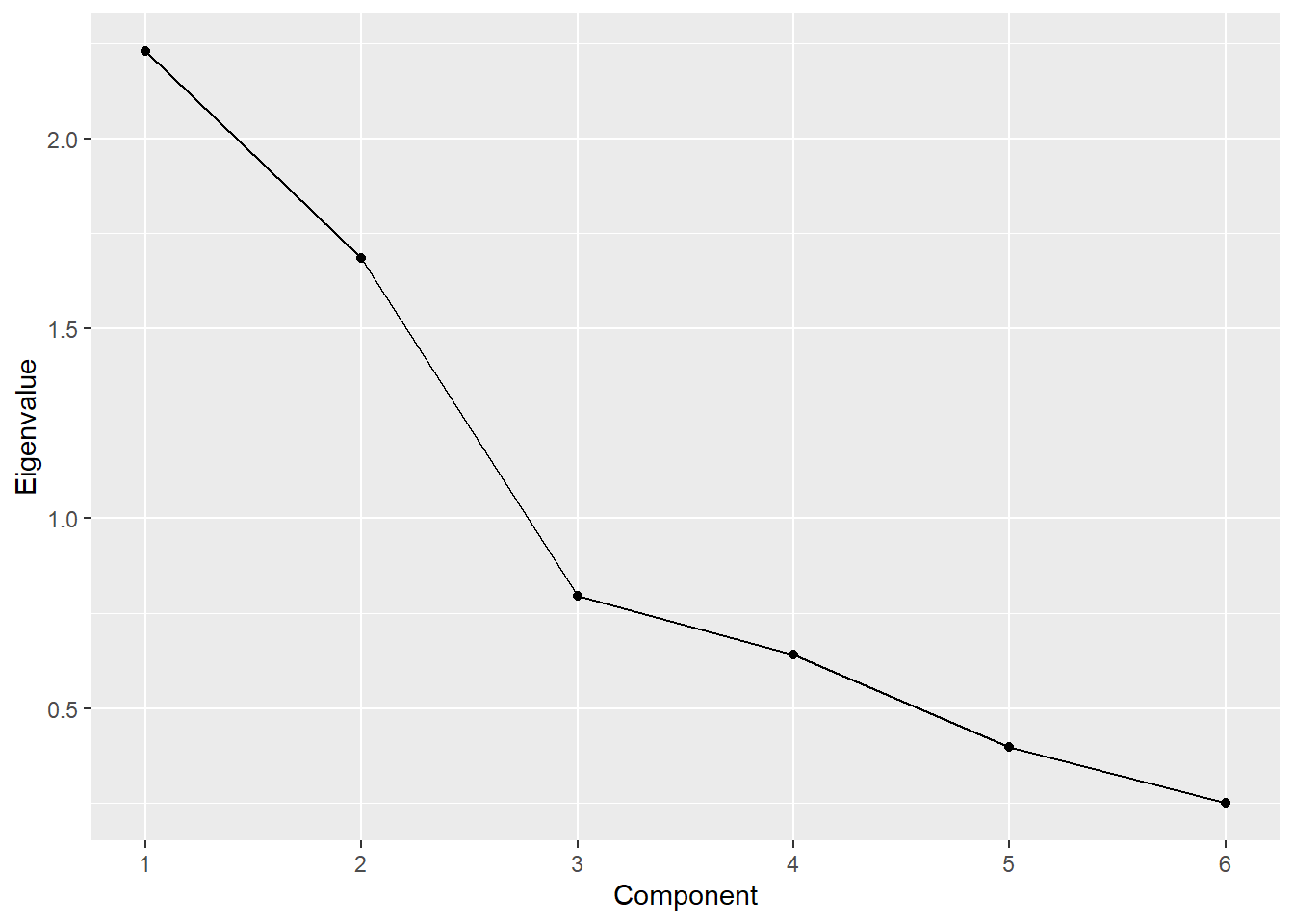
- Two components
gb1.2comp <- pcaex(pcadata1, # PCA data created earlier
comp=2) # Request 2 components
# Call gb1.2comp$unrotated to get unrotated factor loadings
gb1.2comp$unrotated PC1 PC2 Unexplained
perform 0.4683 0.1568 0.4697
leader 0.5336 0.2093 0.2914
fun -0.3774 -0.0522 0.6778
serious 0.4760 0.2589 0.3821
bargain 0.2228 -0.6689 0.1359
value 0.2780 -0.6438 0.1298 PC1 PC2 Unexplained
perform 0.4933 -0.0233 0.4697
leader 0.5732 0.0021 0.2914
fun -0.3708 0.0879 0.6778
serious 0.5374 0.0691 0.3821
bargain -0.0343 -0.7042 0.1359
value 0.0263 -0.7007 0.12986.3.2.2 WITH group= or pref= options
- All components
gb2.all <- pcaex(pcadata2, # PCA data created earlier
group="brand", # Grouping variable
pref="pref") # Preference variable
# Do not include 'comp' to get all components
# Call gb2.all$table to get eigenvalue table
gb2.all$table Component Eigenvalue Difference Proporation Cumulative
1 1 3.4180 1.5468 0.5697 0.5697
2 2 1.8712 1.4213 0.3119 0.8815
3 3 0.4500 0.2527 0.0750 0.9565
4 4 0.1973 0.1567 0.0329 0.9894
5 5 0.0405 0.0175 0.0068 0.9962
6 6 0.0231 NA 0.0038 1.0000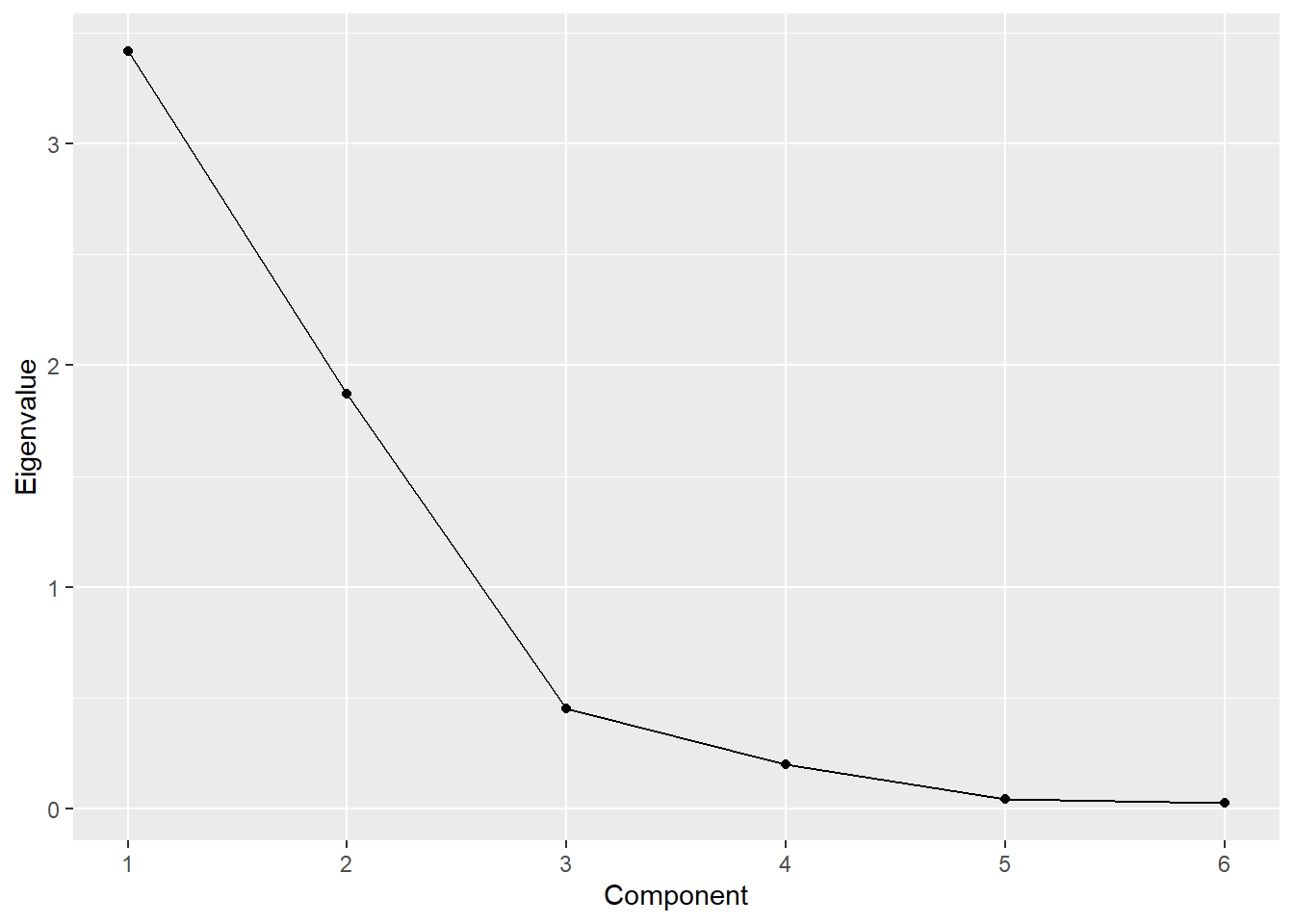
- Two components
gb2.2comp <- pcaex(pcadata2, # PCA data created earlier
group="brand", # Grouping variable
pref="pref", # Preference variable
comp=2) # Request 2 components
# Call gb2.2comp$unrotated to get unrotated factor loadings
gb2.2comp$unrotated PC1 PC2 Unexplained
perform 0.4455 0.0934 0.3054
leader 0.4970 0.1817 0.0941
fun -0.5005 -0.0351 0.1416
serious 0.4712 0.2503 0.1239
bargain 0.1718 -0.6815 0.0299
value 0.2293 -0.6557 0.0159 PC1 PC2 Unexplained
perform 0.4533 -0.0409 0.3054
leader 0.5284 0.0284 0.0941
fun -0.4889 0.1127 0.1416
serious 0.5238 0.1016 0.1239
bargain -0.0350 -0.7020 0.0299
value 0.0275 -0.6941 0.0159